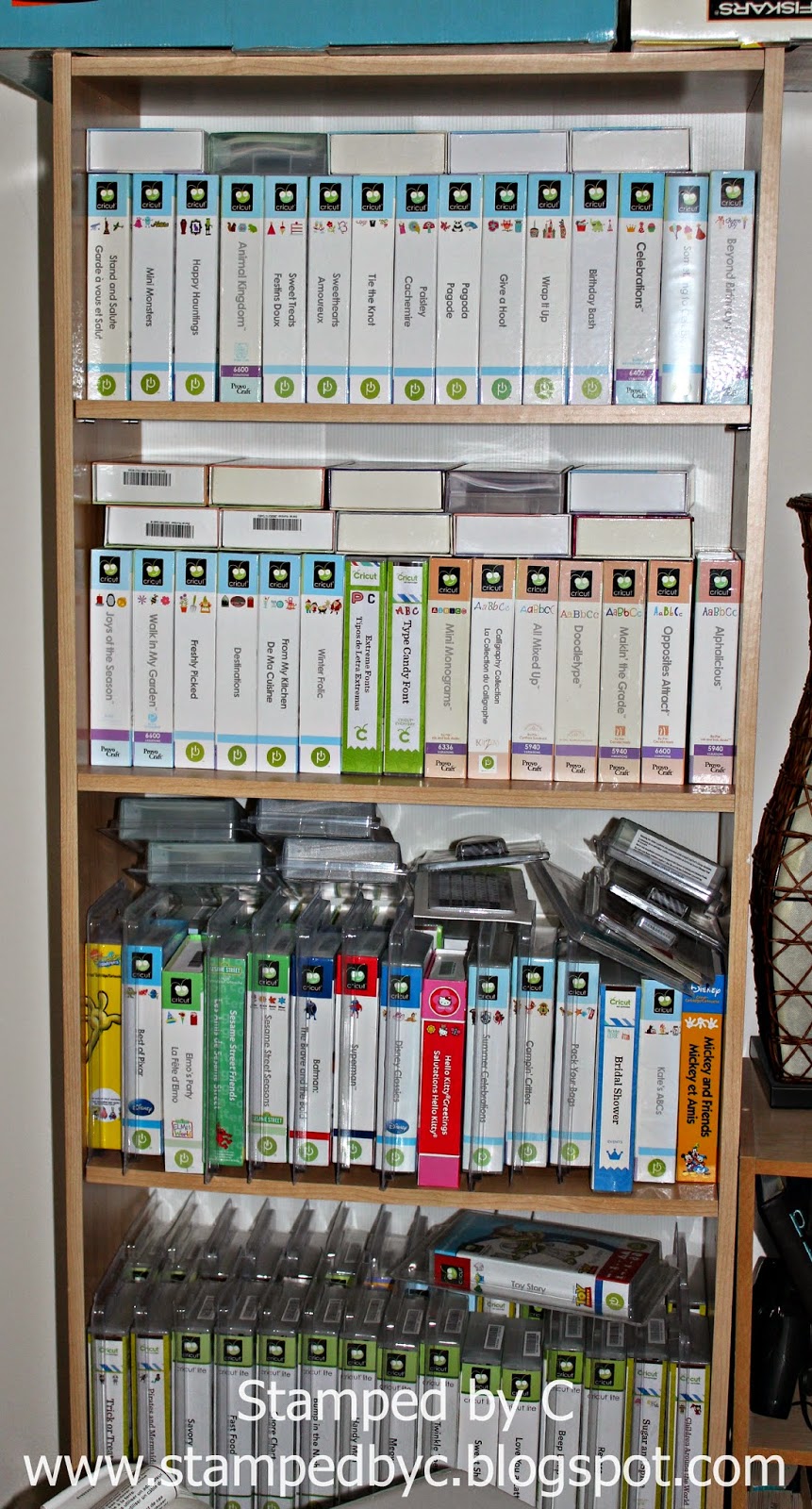My Work Planner
I keep my work planner fairly simple, because I need to be able to find things in it quickly. I also carry it with me always.
On the left, I have the 2015 calendar. On the right, I have my birthday and anniversary list.
Then I have the monthly calendar (or the month-at-a glance). If you notice, the months are left blank, because these were from the Unplan pages that I was talking about in my last post. I had previously printed out a several of these pages, so I am going to use them up before I switch to the monthly pages from the 2015 bundle.
I use the monthly calendar to jot down meetings, appointments, projects and deadlines, as well as days off (or days that I've called in sick). I never used to track my vacation and sick days (I've always just trusted on the fact that our unused vacation days roll over to the next year, but our work decided to stop the "roll over" recently -- boo!).
For specifics on scheduled meetings/appointments/projects and deadlines, as well as for daily goal-setting (to-do lists), I use the week on two pages spread:
I only keep around three months of weekly pages at a time, so as not to overfill my planner.
For any notes that I have to write, and for my brain-dump, I use these pages that came with the planner when I bought it:
Lastly, I keep my work contacts on these pages:
So, there you have it -- my work planner. Let's take a look at my personal planner now.
My Personal Planner
I use my personal planner mostly track finances, and to write out lists.
My first page is a 2015 calendar:
I use these monthly pages to write down bill payments (amount and due dates). Once I've paid off a bill, I check it off with a pen (it gives me satisfaction to do that ;p). I also write down reminders for me to put some money to my savings account every month. I know it's easy to set up recurring electronic transfers, but I think it's more fun for me to actually transfer the money (makes me more excited to save). As weird as that may sound, it does work for me.
There are mortage payment and car payment printables as well, and I use that for those purposes, but I had forgotten to take a photo. For the other debts that I had to pay down (financing from the furniture store, student loan, etc), I use this page:
Also, shortly after Thanksgiving, I decided to do 52-week savings challenge. That means that I put aside the equivalent of the week in dollar amount to a savings account. For example, for Week 1, I put $1, for Week 2, $2, for week 3, $3, and so on (so the savings add up). I reversed it, though, and started putting $52 on the first week, then $51 on the second week, and so on. That is to take advantage of this "motivation" that I'm still feeling early in the challenge. However I do it, I still end up with $1,378 (or somewhere in the ballpark of it) by the week of Thanksgiving in 2015. And what will I do with the money? Black Friday shopping for crafty stuff, of course!
But I digress (sort of). I use this to stay on track with the 52-week (reverse) challenge:
Okay, on to fun stuff: I list down books that I want to read on this page:
Then, to reward myself on days when the going gets tough, I buy one or two books for my Kindle reader (for iPhone and iPad) from Amazon.
And then I list the books that I've read on this page. I rate the books by shading the hearts.
Lastly, I use this page for my craft wish list:
There is also a page for "Things I Need" but I chose not to use it, because, if you can't already tell, I lose all objectivity when it comes to craft-related purchases. Meaning, I always feel that I need everything that I want to purchase.
If you notice, I don't have a specific cleaning list, grocery list, and meal planning pages, although those are also included in the bundles that I purchased. It's because I haven't decided on whether I'll be using them, or using a different planning system altogether (more about it in a future post).
Again, I bought these pages here.
So there you have it -- my work and personal planners.
Thanks for looking, and have a great day!